

| < Previous | Next > |
Below left is a screen shot of V displaying an EBCDIC file. Below right shows what the same file looks like when viewed in Notepad.
|
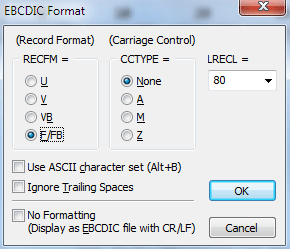
V will handle these files just like other supported archives (such as ZIP, RAR and CAB). That is, when you double click on one of these archives, you will see a listing of the files they contain.
The screenshot below shows V displaying the contents of a large AWS archive.
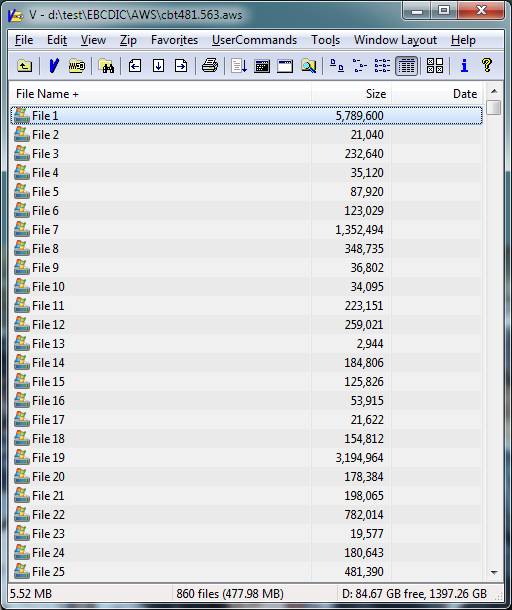
You can view a file by double-clicking on it in the AWS/XMIT file list. You can also extract any of the files just as you would extract files from a ZIP archive.
The screenshot below shows V displaying an EBCDIC file contained in an XMI archive.
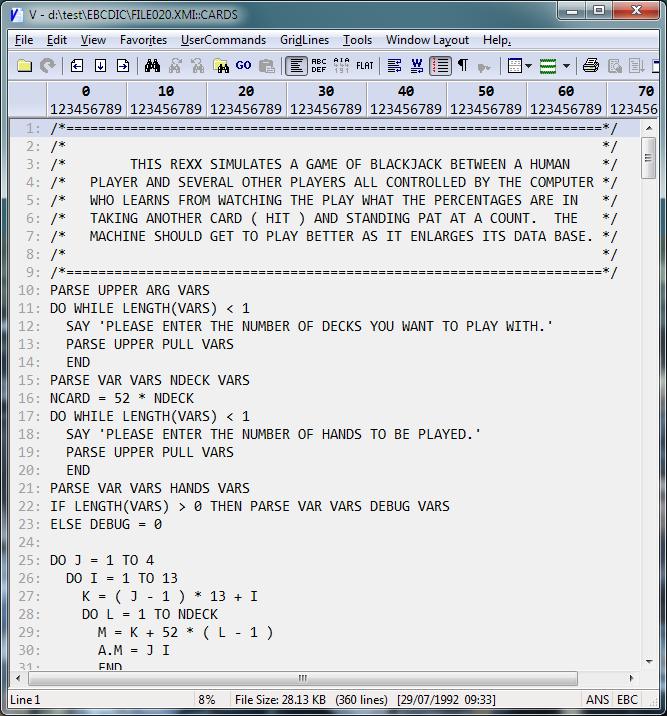
| < Previous | Next > |