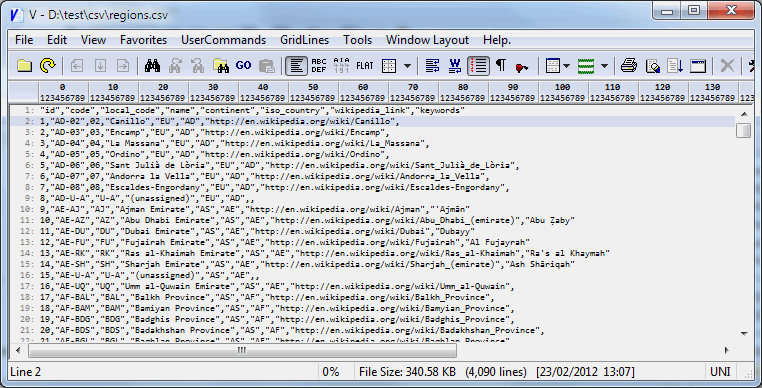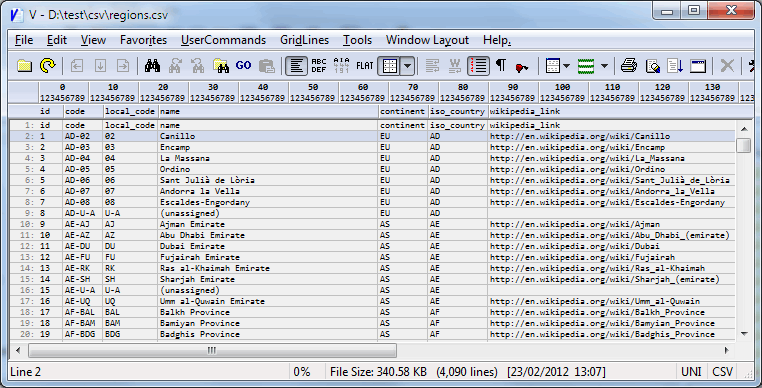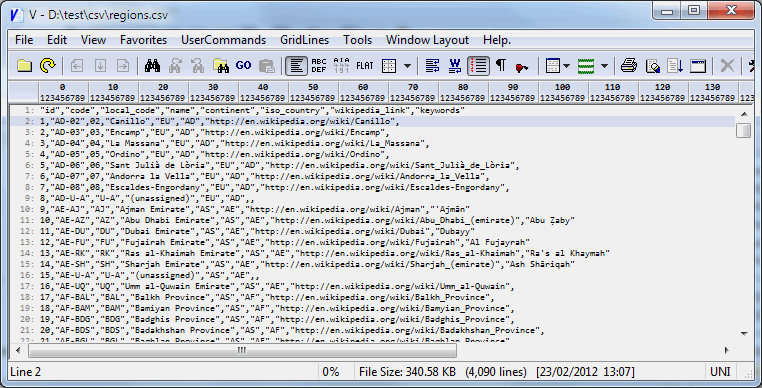CSV Mode
CSV files are typically used to represent tabular data, where each line in the file represents a row of a table.
Each line contains the text of each column in the row, separated by a comma (although other characters can be used - eg, a TAB).
By default, V will automatically recognize CSV files and will display them as a table - where all
the columns have the same width (much like a spreadsheet).
This is an example of what CSV mode looks like
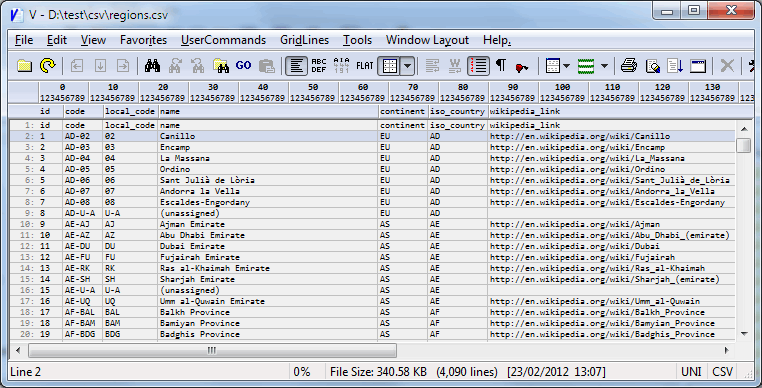
And this is the same file displayed in standard text mode